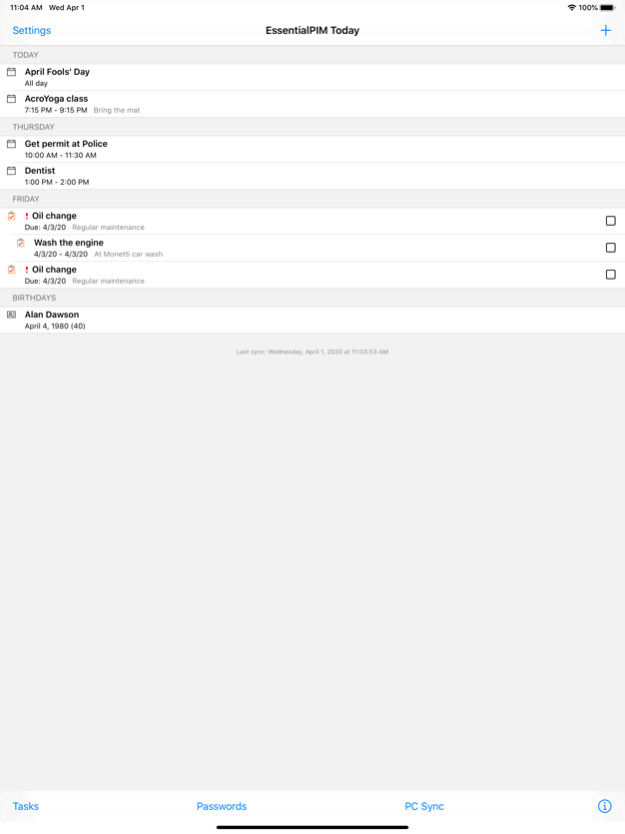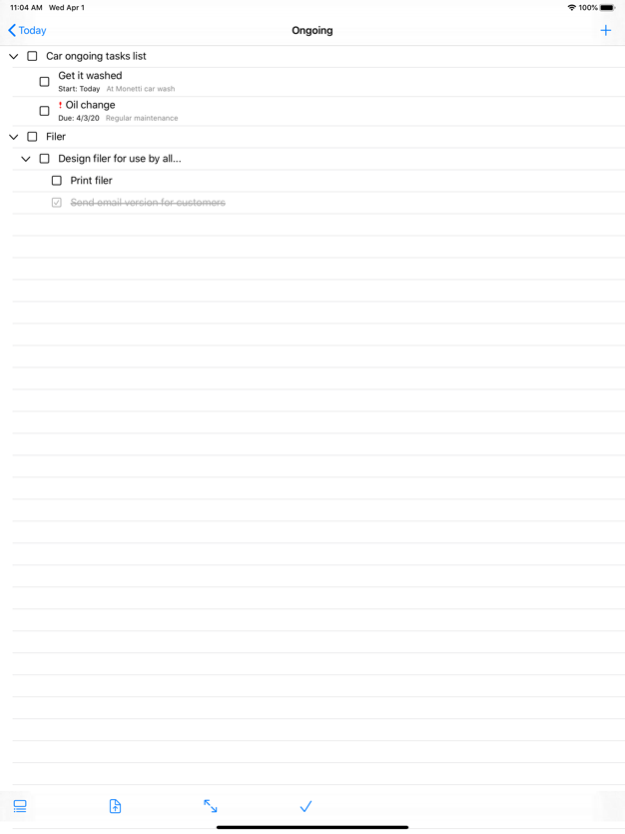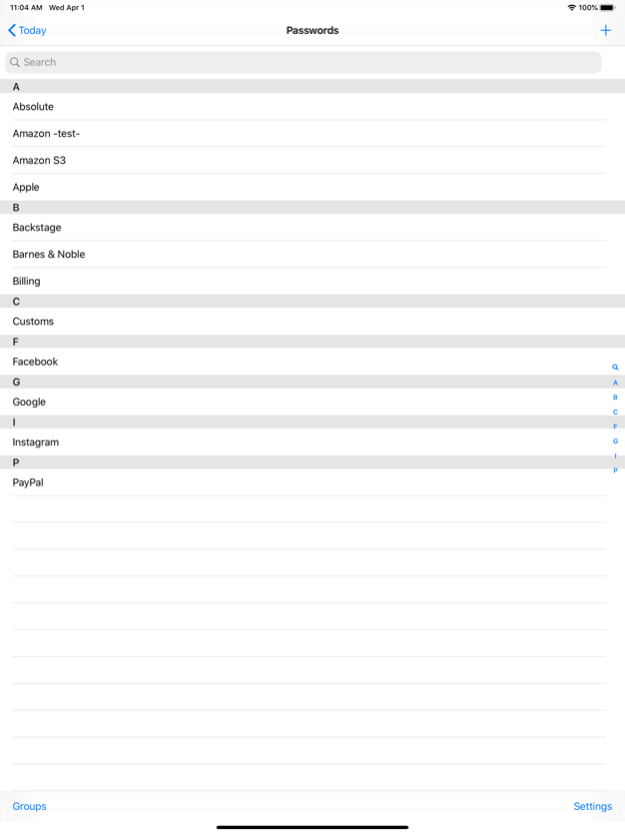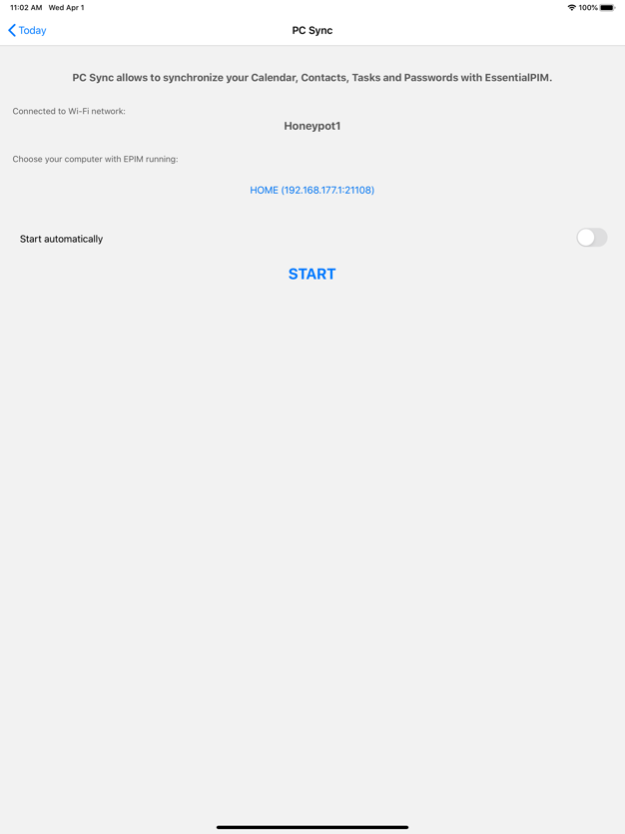EssentialPIM 3.1.0
Continue to app
Free Version
Publisher Description
This is an iOS version of highly popular on Windows platform personal information manager - EssentialPIM. It allows you to manage Calendars, Tasks, Contacts and Passwords (first two types of data are synchronized with iOS internal apps). All your data is interconnected and in one package!
- Synchronize your data
Syncs with Windows version of EssentialPIM (Free and Pro).
- Hierarchical tasks structure
Flexible structure that organizes tasks into multiple trees, with sub trees and leaves.
- Secure passwords list
Self-locking mechanism offers safe and convenient way to store all your passwords and other sensitive data.
Key features:
- Includes Tasks and Passwords modules (more in the development)
- Flawless synchronization with Win EPIM (including Calendar and Contacts with built-in iOS apps) works as over Wi-Fi as over cellular networks
- Automatic synchronization with Google Tasks
- Ads free
Support and feedback:
If you are looking for help or have any questions or ideas, please contact us by using the following email address: epimsupport@essentialpim.com.
About translation:
Seeing EssentialPIM not being fully translated into your language? We would like to invite you to take part in the translation process. It’s easy and fun. And if you aren’t ready to do translation just yet, you can still review the existing one for mistakes. Please contact us at epimsupport@essentialpim.com and we will reply back with an invite.
As a token of appreciation, all active contributors get free EssentialPIM Pro Windows version licenses.
Aug 14, 2023
Version 3.1.0
- You now have the option to show overdue tasks either before or after the rest of the tasks in Today.
- Contacts synchronization with Windows EPIM is now significantly faster.
- German interface language has been added.
- An issue where some tasks not yet overdue were being displayed in red in Today has been fixed.
- Various bug fixes and minor improvements.
About EssentialPIM
EssentialPIM is a free app for iOS published in the Office Suites & Tools list of apps, part of Business.
The company that develops EssentialPIM is Astonsoft. The latest version released by its developer is 3.1.0.
To install EssentialPIM on your iOS device, just click the green Continue To App button above to start the installation process. The app is listed on our website since 2023-08-14 and was downloaded 7 times. We have already checked if the download link is safe, however for your own protection we recommend that you scan the downloaded app with your antivirus. Your antivirus may detect the EssentialPIM as malware if the download link is broken.
How to install EssentialPIM on your iOS device:
- Click on the Continue To App button on our website. This will redirect you to the App Store.
- Once the EssentialPIM is shown in the iTunes listing of your iOS device, you can start its download and installation. Tap on the GET button to the right of the app to start downloading it.
- If you are not logged-in the iOS appstore app, you'll be prompted for your your Apple ID and/or password.
- After EssentialPIM is downloaded, you'll see an INSTALL button to the right. Tap on it to start the actual installation of the iOS app.
- Once installation is finished you can tap on the OPEN button to start it. Its icon will also be added to your device home screen.